Troubleshooting¶
If you encounter an issue that cannot be resolved here, please send the project file (*.wsdb and the associated folder), and the system information to info@welsim.com. Your computer information can be acquired by clicking About button on the toolbar.
Graphical window issue¶
The graphics window fails to display items, and the context is all black. The screen capture of this issue is shown in Figure below.
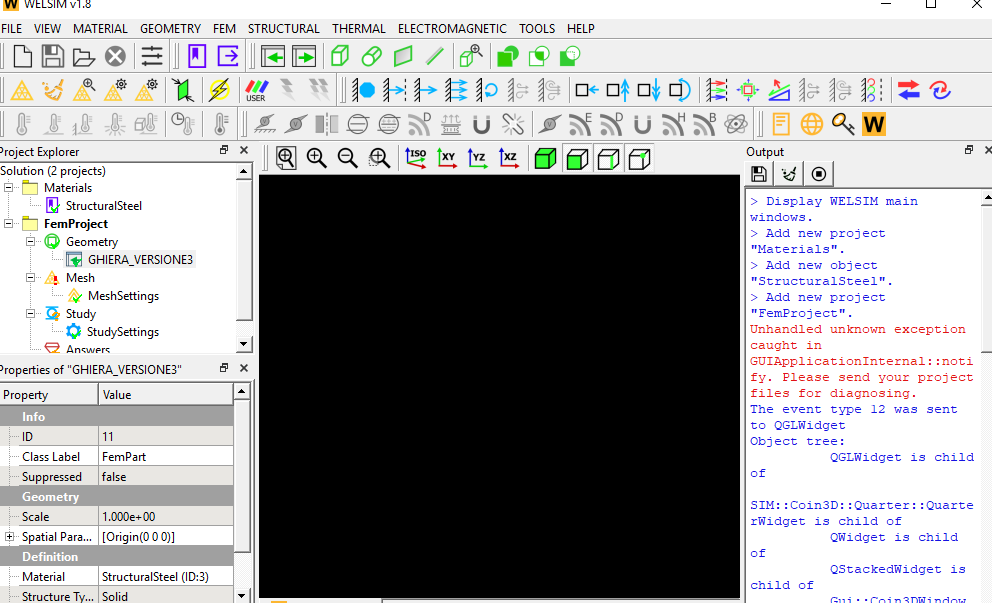
-
Cause: This issue is due to an unsupported graphics card or driver.
-
Solution: Set the environment variable QT_OPENGL=desktop then restart the WelSim application. The graphics window shall display the context correctly.
Result data matching issue¶
The result fails to display contours due to the dismatched mesh. The error message of this issue is shown in Figure below.
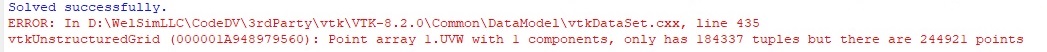
-
Cause: This issue is due to dismatched data between result and mesh.
-
Solution: This could be a software defect, send the model to the [email protected] for investigation.